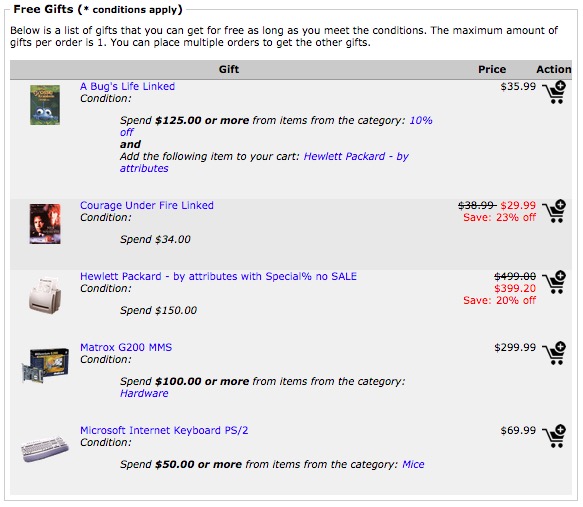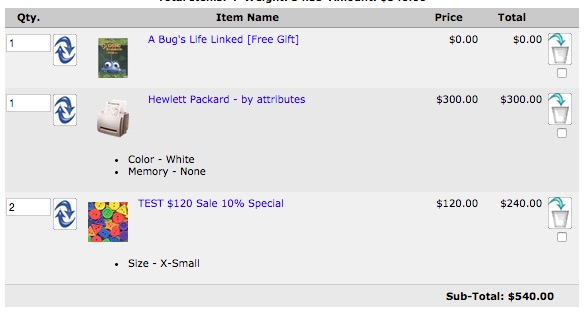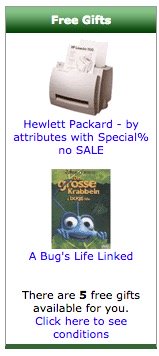Free Gifts
Free Gifts is a module developed by Custom Scriptz for Zen Cart where your customers can get a free product by spending a certain amount.
Contents
This module is free?
- No, this module is available at our scripts store.
This module is supported by Zen Cart Team?
- No, we support this module.
This module will overwrite any of my files?
- Actually, it does not overwrite, but take place of 2 core files from Zen Cart.
System Requirements
Zen Cart v1.3.8a or newer
ionCube Loaders
PHP 5.x.x or newer
MySQL 5
Features
- Get one Product when you buy more them $x.xx.
- Example:
If your customer buy $10.00 you, him/her get product X for Free.
Screenshots
Screenshot #01
Screenshot #02
Screenshot #03
Before Installing / Upgrading
Thought our modules are exhausted tested, we do not guarantee that everything goes smoothly, so please, BACKUP YOUR DATABASE AND FILES before proceed.
Installation Instructions
- Unzip the file that you downloaded from our Customers Area to a temp dir on your computer.
- Inside that dir, you will notice one dir called "uploads".
- If your "admin" directory has a different name, rename the dir "admin" dir that's inside the "uploads" dir to match yours.
- Upload all contents of the dir "uploads" to the root of your shop (don't upload the dir "uploads", but what is inside of it). There are no overwrites.
- After uploading all files, go to the Admin Panel of your Store -> Tools -> Free Gifts.
- Free Gifts will install itself and you should notice a success message.
- Now go to Replace Files
Upgrading Instructions
- Unzip the file that you downloaded from our Client Area to a temp dir on your computer.
- Inside that dir, you will notice one dir called "uploads".
- If your "admin" dir is set to a different name, rename it to match yours.
- If you changed any of the language files located at "/includes/languages/your-languages/extra_definitions", be sure to backup this dir before overwrite the files.
- Upload all contents of the dir "uploads" to the root of your shop (don't upload the dir "uploads", but what is inside of it). Overwrite all files.
- After uploading the files, go to the Admin Panel of your Store -> Tools -> Free Gifts. Free Gifts will update itself if necessary.
- Now go to Replace Files
Replace Files
- Go to "/includes/classes" and rename the file "shopping_cart.php" to "shopping_cart-backup-dd-mm-yy.php" (where dd-mm-yy means day-month-year).
- Go to "/includes/classes" and rename the file "shopping_cart_freegifts.php" to "shopping_cart.php".
- If you changed the original file "shopping_cart.php", you will need a comparison tool like WinMerge to see what's different in both files.
- Go to "/includes/modules/order_total" and rename the file "ot_total.php" to "ot_total-backup-dd-mm-yy.php" (where dd-mm-yy means day-month-year).
- Go to "/includes/modules/order_total" and rename the file "ot_total_freegifts.php" to "ot_total.php".
- If you changed the original file "ot_total.php", you will need a comparison tool like WinMerge to see what's different in both files.
Settings
The settings below can be found at: Configuration -> Free Gifts
- Sidebox Image Width: This control the image width for the Free Gifts sidebox.
- Sidebox Image Height: This control the image height for the Free Gifts sidebox.
- Show "Already in Cart" Message: This setting is usefull to prevent your customer of inserting the product to the cart again when it's already in their cart. Setting this to True, will show a little message on the product page telling that the product is already in their cart.
Tutorial
- Go to Tools -> Layout Boxes Controller. You will notice that a new box has been found: freegifts. Go ahead and activate it. I recommend you to place on the top, so your customers will notice the free gifts. The box is not displayed if there are not free gifts available.
- After that, go to Tools -> Free Gifts.
- Click the button 'New Product', wait the page load. Depending on the number of products, this might take some seconds.
Fields
- Free Gift Name: Choose the Product that you want to be a Free Gift. Only active and products that are not already a Free Gift will appear on that list. The product does not have to be a free product.
- Free Gift Threshold: The ammount that the customer need to spend for this Free Gift to activate.
- Start Date and End Date: The timeframe that this Free Gift will be avaiable. Only Free Gifts with status active and the date is in the timeframe will be available.
- Click the Insert button.
- The Free Gift will be inserted, but the Status will be Inactive. To activate it, click the Red flag and the inverse to deactivate.
Note: Don't leave any field Empty. If you want to make the Free Gift available at 01/01/2010 only. Do as follow: Start Date -> 01/01/2010 - End Date -> 02/01/2010. Then the Free Gift will be available only at 01/01/2010.
FAQ
* What happens if the customer remove products from the cart so the threshold is less then the cart total?
- The free gift will be removed from the cart and the customer will receive a notice.
* Can I set more than one free gift at the same time for the same timeframe?
- Yes. The customer will be able to choose which one to pick.
Got Questions, Bugs or Requests?
http://customscriptz.com/support