Free Gifts
Free Gifts is a module developed by Custom Scriptz for Zen Cart where your Customers can get a free product by a certain ammount.
Contents
This module is free?
- No, this module isn't free and it's for sale at our scripts store.
This module is supported by Zen Cart Team?
- No, we support this module as soon as you have a valid license.
This module will overwrite any of my files?
- Yes, this module does overwrite 1 (one) core file from Zen Cart.
System Requirements
ionCube Loaders
PHP 5.x.x or newer
MySQL 5
Features
- Get one Product when you buy more them $x.xx.
- Example:
If your customer buy $10.00 you, him/her get product X for Free.
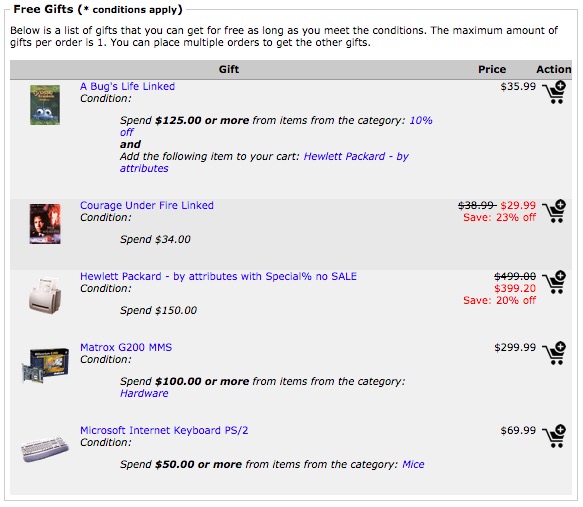
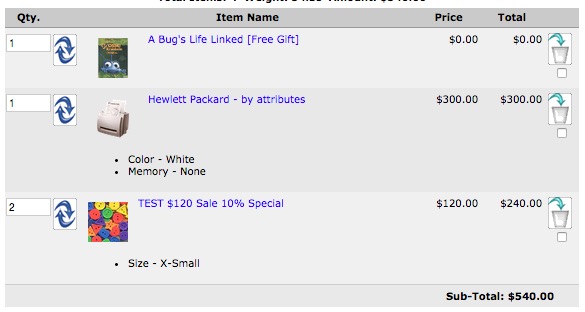
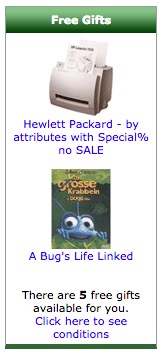
Before Installing
BACKUP YOUR FILES AND DATABASE BEFORE PROCEED!
This modification needs to replace the file 'includes/classes/shopping_cart.php' or you need to make the proper changes for Free Gifts to work.
There is two ways to install this modification:
1. Open the dir extras that came with the Zipped file you downloaded from our cliente area, then v1.3.8a Patch\includes\classes (if your version is different from 1.3.8a contact us before installing this mod, as there is guarantee that it will work with older/newer versions) and you will find a file called shopping_cart.php there. If you have not changed the original file and your Zen Cart version is 1.3.8a, you can safely replace the file at eg. /home/yourshop/shop/includes/classes, but don't upload it yet.
2. If you changed that file and want to do the modifications by hand. Find the file "CHANGES.htm" within the Zip file and do the replacements by hand or use a software like WinMerge and compare both files.
Installation Instructions
- Inside the Zip, you will notice two folders: extras and uploads and two files called "CHANGES.htm" and "README.txt"
- Open the folder uploads and you will notice a folder called "admin". If your admin directory has a different name other than "admin", change it.
- Upload all files that are inside the folder "uploads" to your shop-root directory by using your preferable ftp software. Don't upload the folder "uploads", upload what's inside of it.
- Go to your Admin Panel -> Tools -> Free Gifts and let it install itself.
- Now you can upload the shopping_cart.php file to the proper dir and you are done. Now go to the Tutorial below.
Upgrading Instructions
- Make a backup of your database and files.
- Just upload the files that are inside 'uploads' to your shop-root dir and you are done.
Settings Available
There are two settings only and you should already set it.
The image size for the Free Gifts sidebox is controlled by the settings located at Configuration -> Images. They are 'Small Image Width' and 'Small Image Height'.
Tutorial
- Go to Tools -> Layout Boxes Controller. You will notice that a new box has been found: freegifts. Go ahead and activate it. I recommend you to place on the top, so your customers will notice the free gifts. The box is not displayed if there are not free gifts available.
- After that, go to Tools -> Free Gifts.
- Click the button 'New Product', wait the page load. Depending on the number of products, this might take some seconds.
Fields
- Free Gift Name: Choose the Product that you want to be a Free Gift. Only active and products that are not already a Free Gift will appear on that list. The product does not have to be a free product.
- Free Gift Threshold: The ammount that the customer need to spend for this Free Gift to activate.
- Start Date and End Date: The timeframe that this Free Gift will be avaiable. Only Free Gifts with status active and the date is in the timeframe will be available.
- Click the Insert button.
- The Free Gift will be inserted, but the Status will be Inactive. To activate it, click the Red flag and vice-versa to activate.
Note: Don't leave any field Empty.
Note 2: If you want to make the Free Gift available at 01/01/2010 only. Do as follow: Star Date -> 01/01/2010 - End Date -> 02/01/2010. Then the Free Gift will be available only at 01/01/2010.
FAQ
- What happens if the customer insert two free gifts on the cart?
- Only one gift will be activated, but the customer will receive a notice about the other gift.
- What happens if the customer remove products from the cart so the threshold is less then the cart total?
- The free gift will act as normal product, but the customer will receive a notice about how much they need to spend to get that free gift.
- What happens if the customer insert one Free Gift of threshold eg. $10.00 and another of $15.00 in the Cart?
- If the customer insert $12.00 (plus the second Free Gift) the product of threshold $10.00 will be activated on the cart. If the customer pass the $15.00 the second gift will take the place of the first.
Change Log
Version 1.0
Initial release
For Bugs, Suggestions and Requests, go to http://customscriptz.com